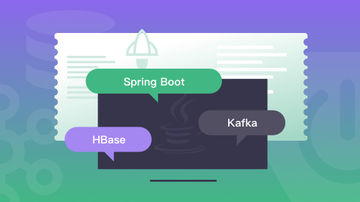在CSS中,用于设置颜色的属性有:文字颜色、背景色、背景图像、重复背景、固定背景、背景定位、背景。
1.颜色(color)
语法:
color:color
说明:本属性的作用是设置对象的文本颜色,即设定对象的前景颜色。例如:
div{color:345456}
div{color:rgb(100,14,200)}
div{color:menu}
div{color:red}
b{color:333399}/将所有的加重字以设定的颜色显示/
b{color:rgb(51,204,0)}
注意,用颜色名称指定颜色时,有些浏览器可能不接受。
2.背景色(background-color)
语法:
background-color:color|transparent
说明:
(1)本属性的作用是设置对象的背景颜色,即设定对象后面固定的颜色。
(2)参数color指定颜色,transparent使背景色透明。例如:
p{background-color:silver}
div{background-color:rgb(223,71,177)}
body{background-color:98ab6f}
pre{background-color:transparent}
p.yellow{background-color:ffff66}
3.背景图像(background-image)
语法:
background-image:url(url)|none
说明:
(1)本属性的作用是设置对象的背景图像。若把图像添加到整个浏览器窗口,可以将其添加到<body>标记。
(2)参数ur1为使用绝对或相对地址指定背景图像的地址,none为无背景图。例如:
code{background-image:url("comet.jpg")}
blockquote{background-image:url("c:\InetPub\MyPixs\comet.jpg")}
br{background-image:url(http://Fred.com/ImageFile/q.gif)}
body{background-image:none}
b{background-image:url(background.gif)}
(3)当设定一个背景图像时,最好能指定一种背景色。这样在下载背景图像时,背景色先出现在屏幕上,而且它将透过背景图像上的透明色区显示出来。
4.控制背景图像的属性
在网页中不仅可以将图像放在对象后面,还可以精确地控制背景图像的各项设置。可以决定是否平铺及如何平铺,背景图像是滚动还是保持固定,及将其放在什么位置。
(1)背景重复(background-repeat)。语法:
background-repeat:repeat|no-repeat|repeat-x|repeat-y
说明:
●本属性的作用是设置对象的背景图像是否平铺及如何平铺。注意,使用时要先指定对象的背景图像。
●参数repeat为背景图像在纵向和横向上平铺,no-repeat为背景图像不平铺,repeat-x为背景图像在横向上平铺,repeat-y为背景图像在纵向平铺。例如:(https://www.daowen.com)
p{background:url("images/aardvark.gif");background-repeat:no-repeat}
menu{background:url("images/aardvark.gif");background-repeat:repeat-y;}
(2)固定背景(background-attachment)。语法:
background-attachment:scroll|fixed
说明:
●本属性的作用是设置背景图像是随对象内容滚动还是固定的。该属性只用于页面背景,即<body>卷标内设定的背景图像。
●参数scroll使背景图像随对象内容滚动,fixed使文字滚动时背景图像保持固定。
例如:
body{background-attachment:fixed;background-image:url(background.gif)}
html{background-image:url("anasazi.tif");background-attachment:fixed;}
(3)背景定位(background-position)。语法:
background-position:length||length
background-position:position||position
说明:
●本属性的作用是设置对象的背景图像位置,即精确控制背景图像相对于对象的显示位置。使用时,必须先指定background-image属性,默认值为(0%0%)。如果只指定了一个值,该值将用于横坐标,纵坐标将默认为50%。该属性定位不受对象的补丁属性(padding)设置影响。
●设定位置有3种方法:
关键词参数(Keyword Values):top将背景图像同前景要素的顶部对齐;bottom将其同前景要素的底部对齐;left将其同左边对齐;right将其同右边对齐;center将其水平居中(如果使用在另一关键词前面)或垂直居中(如果用在另一关键词后面)。
长度参数:长度参数可以对背景图像的位置进行更精确的控制,可以使用任何一种长度单位,如pixels、points、inches、ems等。可以设定水平和垂直定位起点,例如:把GIF图像设置在从左上角起水平70px、垂直10px的位置。由于设置了background-repeat:repeat-y,GIF图像将在文字后垂直平铺。
p{background-position:70px 10px;background-repeat:repeat-y;
background-image:url(background.gif)}
比例值:使用比例值设定背景图像的位置,例如:当下面这条CSS规则应用于本段时,背景图像在水平距离段落右端80%、垂直距离段落顶部40%的位置显示。如果重新调整浏览器窗口的尺寸,使得段落的显示尺寸变化,背景图像的位置也相应发生变化。
p{background-position:80%40%;background-image:url(background.gif)}
例如:
p{background-image:url(background.gif);background-position:center bottom}
div{background:url("images/aardvark.gif");background-position:35%80%;}
menu{background:url("images/aardvark.gif");background-position:35%2.5cm;}
a{background:url("images/aardvark.gif");background-position:3.25in}
body{background:url("images/aardvark.gif");background-position:top right}
5.背景(background)
背景属性是设定所有有关背景的属性的快捷方式,利用快捷特性可以将前面的所有背景属性加到一个CSS规则中。利用背景属性,可以设定背景颜色、图像、平铺方法、固定及滚动显示和定位。语法:
background:background-color‖background-image ‖background-repeat‖backgroundattachment||background-position
说明:
(1)如果使用该复合属性定义其单个参数,则其他参数的默认值将无条件覆盖各自对应的单个属性设置。默认值为:transparent none repeat scroll 0%0%。
(2)尽管该属性不可继承,但如果未指定,其父对象的背景颜色和背景图将在对象下面显示。
(3)使用背景属性时,无须设定背景的每一项目内容。可以只设定你所要的背景图像和颜色,或者设定其他组合。
例如:段落规则的背景是浅绿色,背景图像垂直平铺,第1次平铺的位置在右上角。
p{background:url(background.gif)ccffcc repeat-y top right}
div{background:red no-repeat scroll 8%50%}
body{background:url("images/aardvark.gif")repeat-y}
pre{background:url("images/aardvark.gif")top}
caption{background:fuchsia}
免责声明:以上内容源自网络,版权归原作者所有,如有侵犯您的原创版权请告知,我们将尽快删除相关内容。